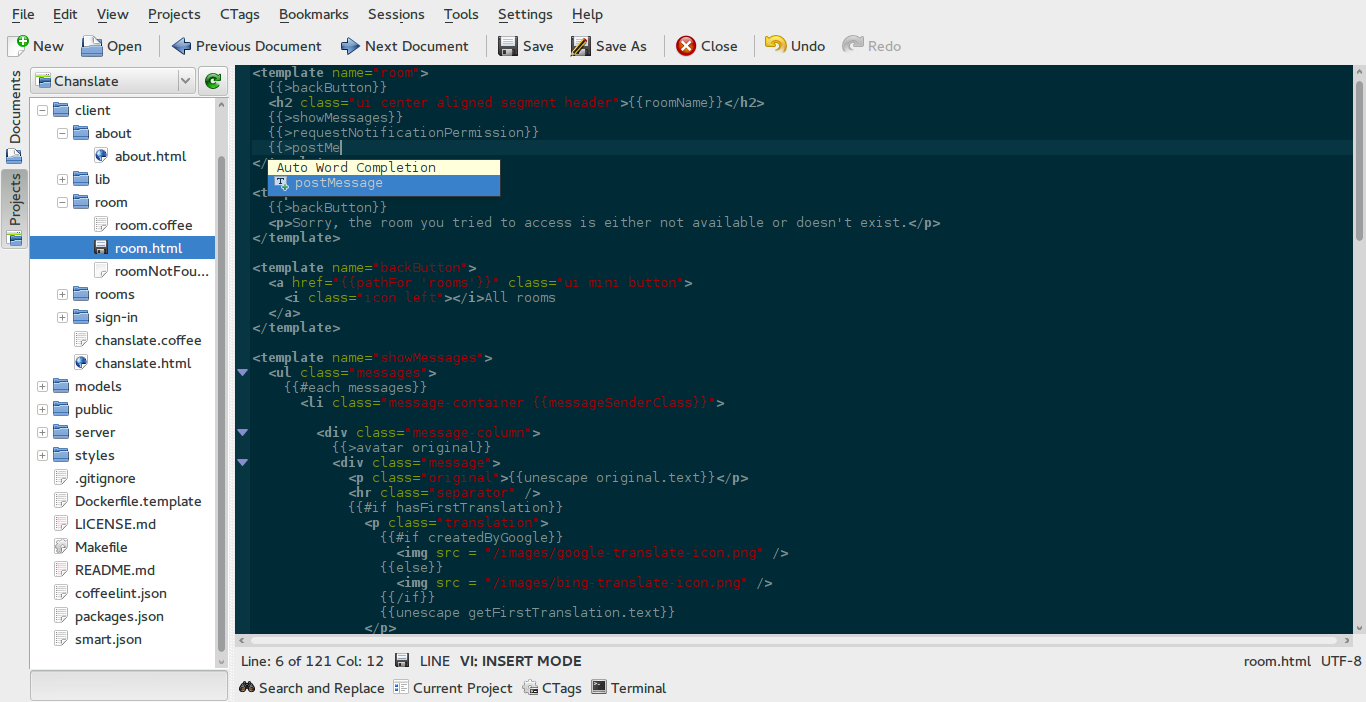Setting up Kate
I just set up Kate for my pet side-project Chanslate so that other people wishing to contribute have an easy time.
It took me only a few minutes and it is delightfully easy to use.
Make a project
I just dropped a .kateproject file in the root folder with the following content:
{
"name": "Chanslate",
"files": [ { "git": 1 } ]
}And we were good to go.
You can use svn or hg too.
Setting up Kate
Open the settings: Settings menu → Configure Kate.
Then I set up the following:
git can change files while editing
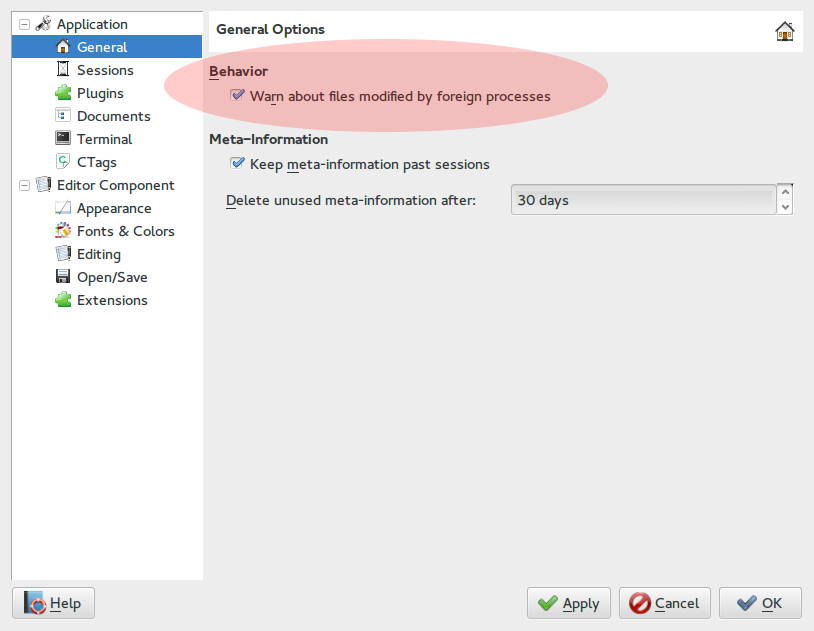
Get autocomplete
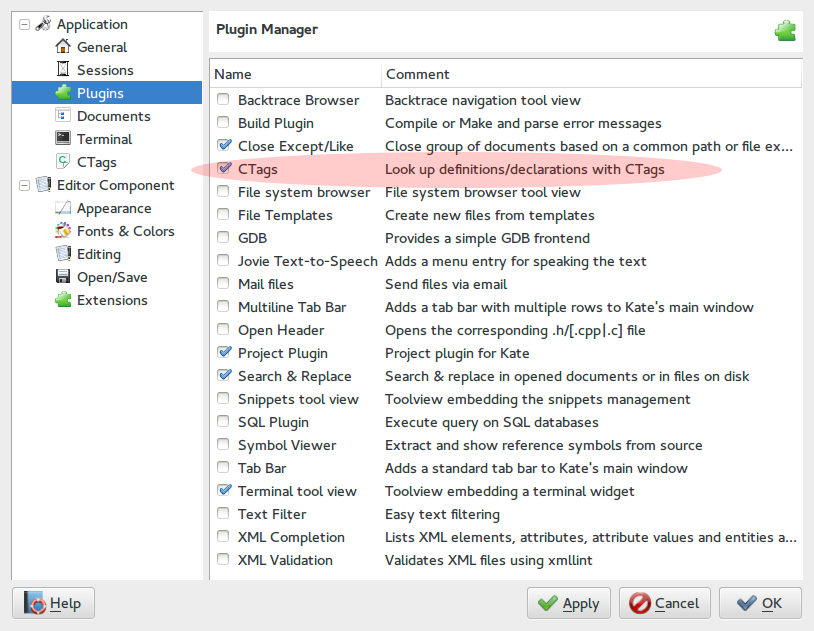
Whitespace safety
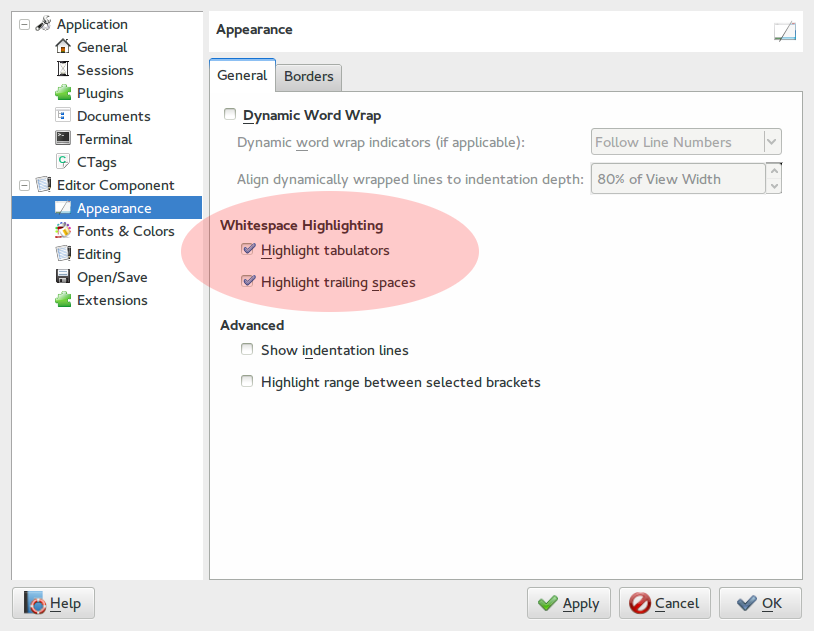
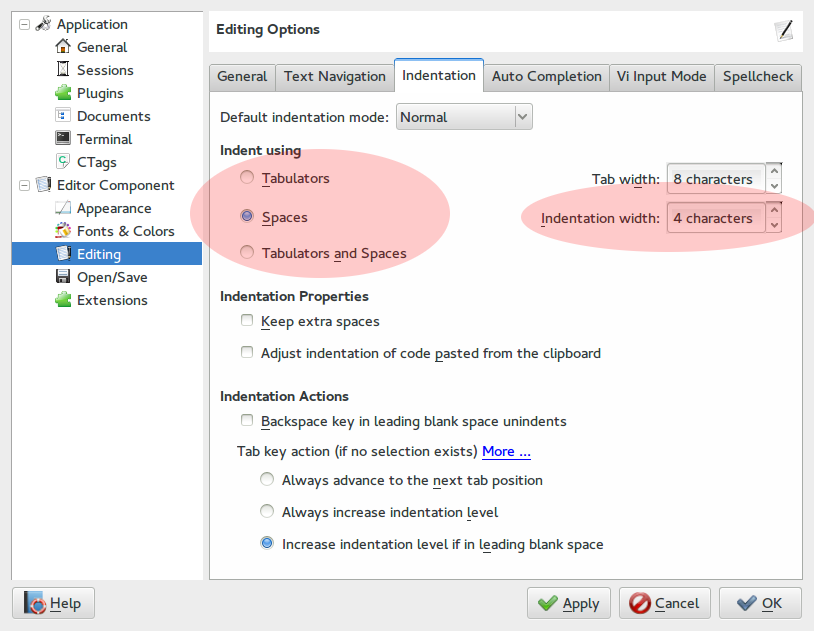
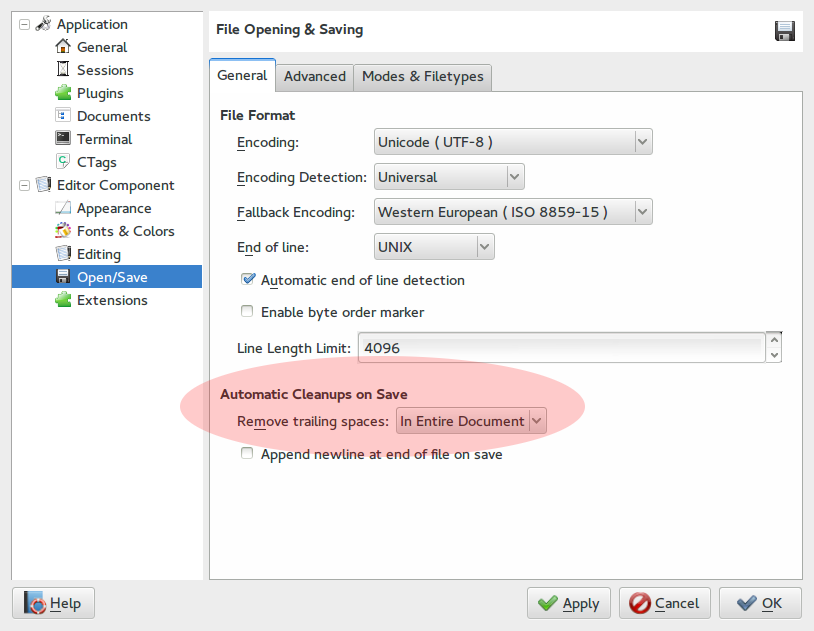
Optional goodies
vi mode
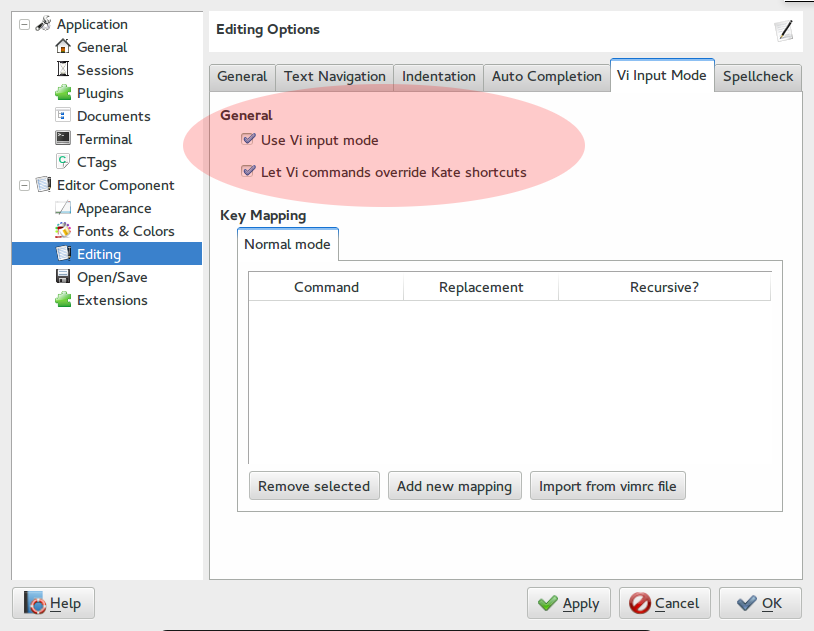
Solarized color scheme
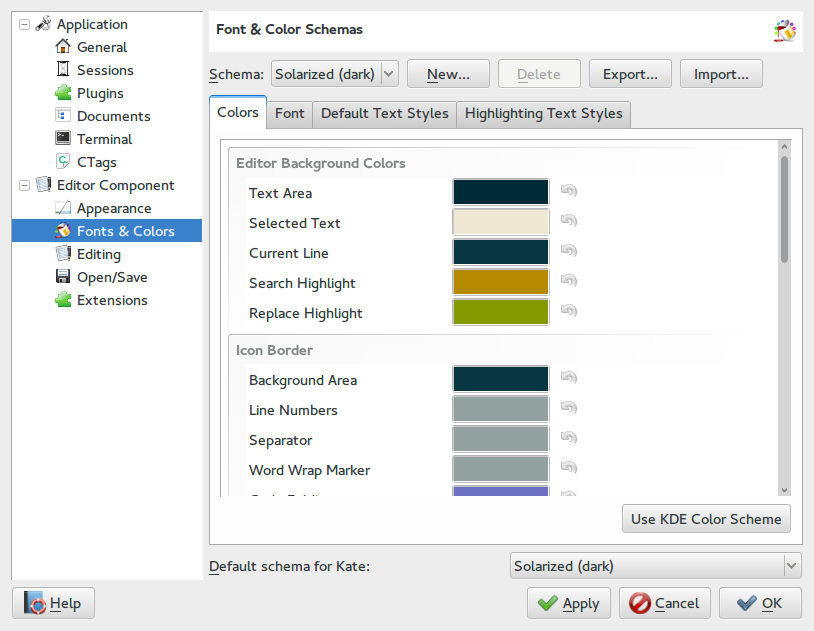
Final view